PVRCarbon

Capture and analyse app data API calls
PVRCarbon gives developers deep insight into how their application behaves by recording, playing back, and analysing their application’s graphics API usage.
By capturing the OpenCL, OpenGL ES, and Vulkan API calls made by an application, users can see exactly where bugs or errors in their system comes from, backed up by our static analysis, frame debugging, and C++ export features. These can then be exported and played back on any other compatible device, allowing for multi-platform testing and debugging with ease.
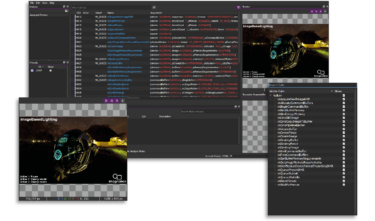
Powerful GUI and CLI features
The GUI allows you to step through a recording, frame-by-frame to pinpoint any problems or bugs, while the CLI allows you to trim unwanted frames from the start and end of a recording. The GUI also houses our Static Analysis tool showing you how your API calls are processed, as well as our fully-featured frame debugger, which can show you textures, shader code, memory objects, and more.
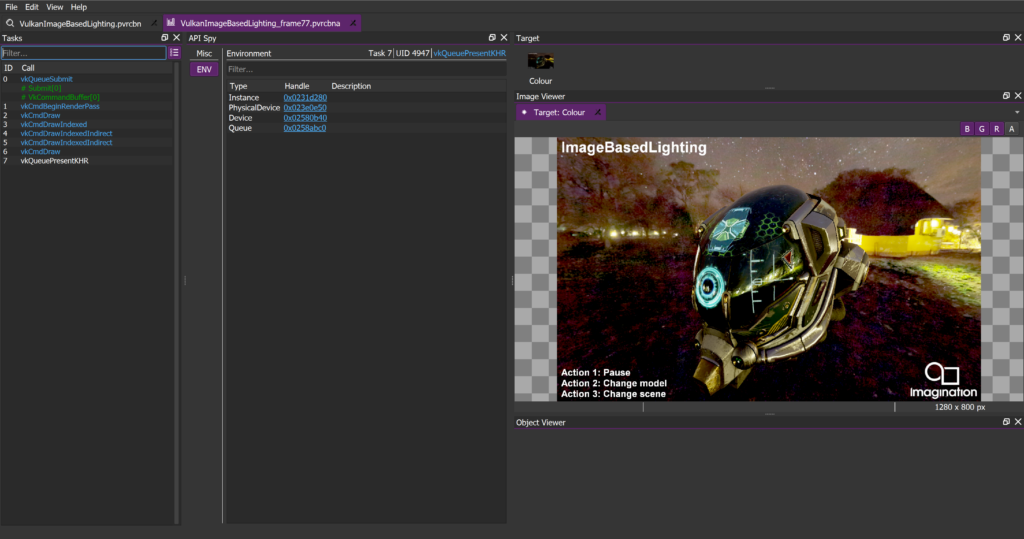
Record applications running on-device without hassle
Framebuffers are also recorded, allowing you to see exactly what data is being processed.

Application playback on remote devices
Playback is cross-platform, meaning you can record on one device, and play it back on another, thus saving time in your debug process. The PVRCarbon player is supported on Windows 32-bit and 64-bit, Linux (including RISC-V), and all Android platforms, meaning you can target a wide range of environments.
C++ Export for compiling and debugging
PVRCarbon can export recordings as a C++ project, allowing for flexible debugging without needing the original source code.
These projects can be compiled on Windows and Linux with the provided CMake files, and on Android with the provided Gradle files. This allows you to work backwards and see exactly what the code is doing as part of your development process seamlessly, while also providing you with a new level of insight into your application’s behaviour.
Get Started with PVRCarbon
Unlock the potential of PVRCarbon by downloading our powerful tool below!
Harness the capabilities by referring to our comprehensive documentation at the top of the page for a smooth start.
You must log in to access our downloads.